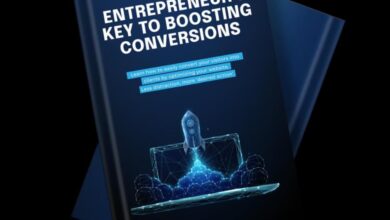Navigating Depth of Field: DSLR Aperture Techniques

Navigating Depth of Field: DSLR Aperture Techniques
Understanding Depth of Field
Depth of field refers to the range of distance in a photograph that appears in sharp focus. It is controlled by adjusting the aperture on your DSLR camera. By understanding how to manipulate the aperture, you can achieve different creative effects and enhance your photography skills.
Aperture Basics
Aperture is the opening through which light enters your camera lens. It is measured in f-stops, denoted by numbers such as f/1.8, f/4, f/8, etc. The lower the f-stop number, the wider the aperture and the shallower the depth of field. The higher the f-stop number, the narrower the aperture and the greater the depth of field.
Wide Aperture (Low f-stop)
A wide aperture, like f/1.8, lets in more light and creates a shallow depth of field. This is great for isolating a subject from the background, creating a beautiful bokeh effect, and emphasizing details.
Narrow Aperture (High f-stop)
A narrow aperture, like f/16, allows less light and results in a greater depth of field. This is ideal for landscape photography or when you want to capture sharpness throughout the entire scene.
Aperture Priority Mode
Most DSLR cameras offer an Aperture Priority mode (denoted by “A” or “Av” on the mode dial). In this mode, you can set the desired aperture, and the camera will automatically adjust the shutter speed for a proper exposure. It gives you control over the depth of field while leaving the rest to the camera.
FAQs
1. How does distance affect depth of field?
The closer your subject is to the camera, the shallower the depth of field will be. As you move further away from the subject, the depth of field increases, resulting in more elements appearing in focus.
2. Can I achieve a shallow depth of field with a point-and-shoot camera?
While point-and-shoot cameras typically have smaller sensors and limited aperture settings, you can still achieve a shallow depth of field by keeping your subject closer to the camera and using a zoom lens if available.
3. Can I simulate a wide aperture effect in post-processing?
Yes, you can simulate a wide aperture effect using photo editing software like Adobe Photoshop or Lightroom. However, the results may not be as authentic as capturing the effect in-camera.
Conclusion
Mastering the concept of depth of field and understanding how to control aperture settings in your DSLR camera is vital for taking captivating photographs. By experimenting with different aperture values, you can create stunning images that draw attention to the subject or capture a sweeping landscape in sharp focus.
“`